- Jul 03, 2019
- |
- Category:Surveillance Camera and Access Control
Security cameras are a phenomenal investment for all businesses
However, they have a particular benefit to enterprise-level commercial ventures
We’ve talked previously about some of the more general things you might want to pay attention to if you’re investing in business security cameras, but today we’ve compiled a list specifically with commercial enterprises in mind. If you are considering investing in security cameras for a commercial enterprise—or upgrading your current surveillance system—here are eight must-have security camera features.
- Audio Capabilities
Security cameras are generally thought of for their visual component, but they can be so much more. Professional security cameras are able to be equipped with various audio functions, which can take your security system to the next level.
Audio can generally be added to your security cameras in one of two ways. It can be made for listen-in functioning, which would mean you could listen to the audio in a certain range around the camera. Alternatively, if you want maximum functioning, some cameras can have two-way audio and speaker capabilities added. With two-way audio and speaker technology, you can listen to what is happening around the security camera. You can also send a message via a speaker on the camera.
For enterprise clients, having audio capabilities incorporated into the security camera system gives you yet another way to utilize your cameras. It may be important for monitoring or safety purposes to be able to capture the audio recording that goes along with the video. In that case, listen-in audio tech would be a great match. If you might need to use your security camera system to communicate with people in the vicinity of the cameras, then two-way audio will get the job done.
- Color Night Vision
Night vision is a crucial feature for business security cameras that might need to record dark interiors or exteriors. The night vision technology available has grown by leaps and bounds, which works to your benefit. Gone are the days of blurry gray-scale footage tinted with green. High-quality business security cameras can now be equipped with color night vision.

Color night vision allows the cameras to capture a broad spectrum of colors. The resulting footage still won’t be quite as colorful as footage captured in broad daylight, but it will provide you with substantial visual information. You’ll be able to do things like identify car colors, tell what color of clothing a person was wearing, or other useful information like that. When paired with infrared night vision to boost the camera’s clarity in dark settings, color night vision is an incredible tool.
As a commercial enterprise, you can’t afford to only protect your business 50% of the time. Without quality nocturnal security cameras, though, that’s essentially what you’re doing. Don’t leave your business’s well-being up to chance. With color night vision, you’ll be able to obtain the same level of professional surveillance footage no matter what time of day or night it is. Color night vision can help keep your building’s exterior secure, accurately track traffic in the area, and illuminate unlit hallways or interior spaces in your building.
- High-Definition Resolution
When it comes to security cameras, one of the features you absolutely have to get is a high-definition resolution. The higher the resolution of the camera, the more pixels per frame. That means that higher resolutions are clearer, have smoother motion, and more realistically capture what is happening in front of the camera. If you stray into cameras with lower resolution, you’ll quickly start to notice the footage becoming choppy and grainy.
Higher resolution and more pixels have another benefit, too. If you’re going back over past footage, you might need to zoom in on something—a face, a license plate, or some other detail. If your cameras have a higher resolution, you’ll be able to zoom in farther without the image quality degrades. That means you’ve got a greater likelihood of capturing and accessing the evidence that you need in the event that your business is targeted for a crime.
High-definition cameras are a must for enterprise companies. With a large business, you’ve got plenty of things to worry about, but the quality of your surveillance footage doesn’t have to be one of them. High-definition cameras will guarantee that you capture all of the relevant evidence you need and that you don’t run into problems with lack of clarity down the line.
- Varifocal Lens
More commonly known as a zoom lens, a varifocal lens is able to adjust the focus and viewing area of the camera. With a varifocal lens, you can adjust what the camera is focusing on to give you close-up views or wide, panoramic footage. To get the most bang for your buck, you can pair a varifocal lens with auto-focus to ensure that adjusting the zoom does not result in blurry footage.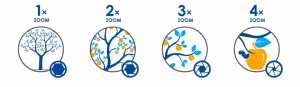
There are numerous cameras on the market that are able to zoom in and out, but they don’t all function the same way. What you want to look for are motorized varifocal lenses that can be remotely controlled. That means that you’ll be able to make a camera zoom in or out from any given location—a control room, an office, or even from a hotel room if you’re on the road. The motorized parts that are used in professional security cameras are highly reliable. They will give you an extra level of control over your cameras and what they’re monitoring.
Varifocal lenses have a wide variety of applications that make them a must-have for commercial enterprises. You can use them to zoom in on facial features if you’re trying to gather information on a person in the vicinity of the camera. For distance work, if something unusual catches your eye you can zoom in or out to determine if it is a threat to your business. From zooming in to verify that employees are following established safety protocols to zooming out to provide a full panoramic picture of the exterior of your building, varifocal lenses offer benefits to enterprises of all types.
- Multiple Channels
This feature is both about the cameras you’re using and the type of recording device and storage system. Network Video Recorders (NVRs) and Digital Video Recorders (DVRs) are two of the systems that you might use in tandem with your security cameras. These devices are what is responsible for receiving the footage that the cameras record. They then process the footage by saving to a local drive, uploading to the cloud, or preserving the video on a specified network.
NVRs and DVRs are designed with limited capacity. Each security camera that is connected to an NVR or DVR requires a channel, and each NVR or DVR has a maximum number of channels that it can handle. The higher the number of channels, the more security cameras you can have connected.
As a commercial enterprise, you likely have multiple areas that will need security camera coverage. The odds are also good that you will need additional security cameras as the company continues to grow. Paying close attention to the number of channels that an NVR or DVR is built for can save you trouble in the future. If you currently need 16 security cameras but know that your company is likely to expand in the next year, don’t buy the 16-channel NVR. Invest in the 32-channel NVR so that you can easily add more cameras as your needs shift without the hassle.
- Extreme Weather Rating
Harsh weather can dramatically alter the lifespan and effectiveness of security cameras. Even regular weather in temperate climates will eventually take a toll on the camera and result in damage. Fortunately, security camera manufacturers have developed a rating system to rank how weather-resistant specific cameras are.
The top weather rating that most security cameras can receive is called IP67. The rating means that the camera is completely protected from dust and that the camera can withstand strong jets of water hitting it from all directions. The only higher ratings are IP68 and IP69, which are meant for cameras that are able to be used underwater. The numbers in the ratings correspond to the camera’s ability to withstand the weather; the higher the number, the greater the camera’s durability. For most indoor cameras, you can use cameras with any IP rating. If you need an indoor/outdoor camera, then you should aim for a range of IP44–IP65. For outdoor use where there may be more severe weather, you will want either IP66 or IP67 ratings.
The IP ratings also denote the camera’s tolerance for heat and cold. IP67 cameras will typically be able to easily handle temperatures as high as 140 degrees Fahrenheit and as low as -22 degrees Fahrenheit. You might need to explore alternative camera options with a professional security camera installer if your area regularly experiences temperatures outside of that range.
For a commercial enterprise, you’ll want to purchase cameras that are designed to thrive in hostile weather conditions. Particularly for outdoor security cameras, the higher IP ratings will give you peace of mind that your cameras will continue working no matter what weather hits them. Think about the weather in your region in both a normal and abnormal year, and then buy cameras that can handle the more extreme weather. They’ll make it through the usual storms and weather incidents with no fuss, and they’ll be tough enough to pull through unusually bad weather and keep your business protected.
- Mobile Access
Mobile access to security camera feeds is quickly becoming a major selling point. While the specifics of the app or interface change from camera to camera, the commonality is that you can view security camera footage from a phone, laptop, or other mobile devices.
Depending on the type of remote access the system offers, you can utilize various features. You might be able to receive notifications on your phone any time a motion sensor alert is triggered, or you might be sent a highlight reel of footage from the cameras at the end of every day. The creative usages of mobile access are constantly evolving, and they open up a new world of security camera utilization.
Mobile access can fundamentally alter the way that security cameras are used by commercial enterprises. Company owners can remotely view footage to confirm that work is happening the way it needs to. Security staff can also easily keep tabs on what it happening around the premises no matter if they’re in the control room or out responding to a call. Remote monitoring is one of the cutting-edge areas of security technology, and it’s a feature that all enterprise-level security clients should look for.
- Retained Video In Unit
You might have wondered what would happen to your security cameras if your network unexpectedly went down and your building lost power. In the past, the answer would have been that your security cameras would have been down too. Now, however, technology advancements have resulted in a security camera feature called retained video in the unit.
Retained video in the unit, as you might guess from its name, means that the security camera is equipped with internal storage. This internal storage can be used in the event of a power outage, network failure, or other service interruption to ensure that no footage is lost. Cameras that can retain video in the unit can generally hold anywhere from a few hours to a few days of footage. Once the service interruption is corrected, the cameras go back to operating as normal.
Cameras that can retain video in the unit are a major asset to commercial enterprises. Oftentimes, the occasions where your cameras might go down are right when you need them the most. With retained video in the unit, your cameras will be able to keep working despite the power and network barriers, ensuring that your business is protected and you’ll still have surveillance footage if you need it.
Conclusion
Commercial enterprises have unique needs based on their larger size and specific security requirements, and there are a few security camera features that are especially helpful. Paying attention to features like color night vision, audio capabilities, weather rating, and mobile access will help ensure that enterprise-level clients receive security cameras that will go above and beyond what is needed.
If you’re unsure what security camera features might be the best fit for your company, don’t hesitate to get in contact with us. As a successful business, you already know that there is no one-size-fits-all if you truly want the best results; don’t settle when it comes to the security of your business by choosing generic security cameras. At datanet IT, we excel at helping enterprise-level clients identify their security needs and implement security camera solutions that will keep your assets protected. We’ll work with you to answer your questions and narrow down what business security camera features you need to focus on for your company.
About the Author
At datanet IT, our experts specialize in working with clients to design tailored security solutions. If you want more information on the business security camera systems that we offer, feel free to reach out to us today. We’re happy to work with you to ensure your company is protected! If you wish to be contacted about a security camera install, please fill out this form.



